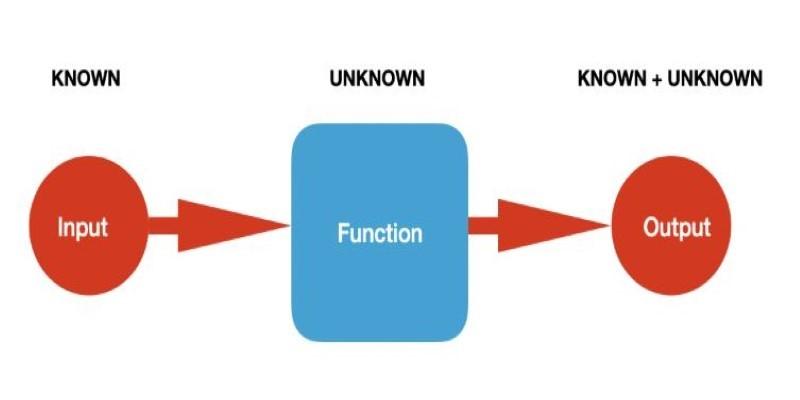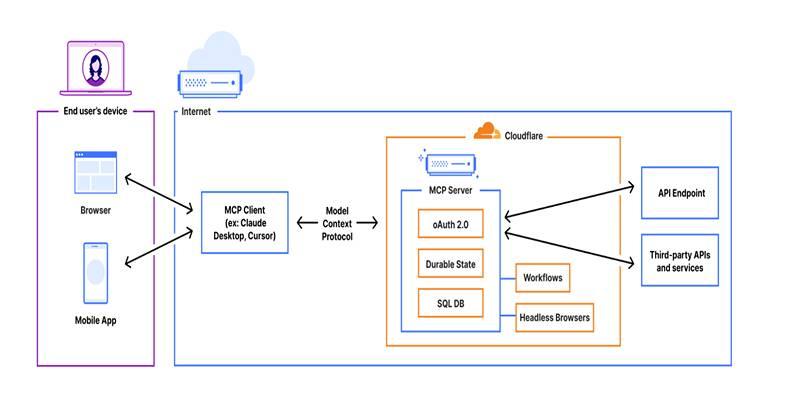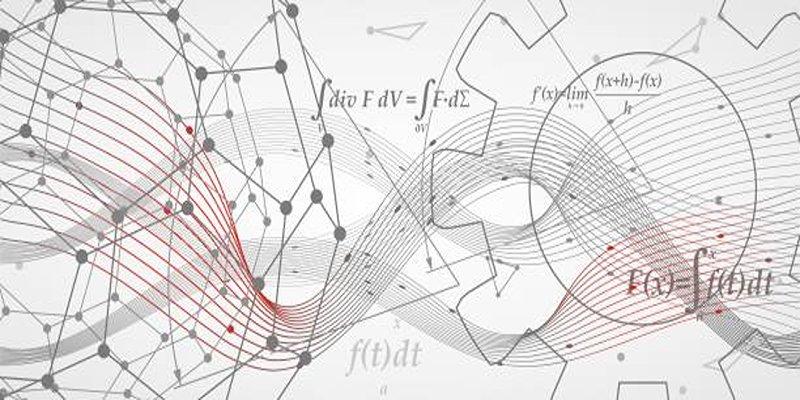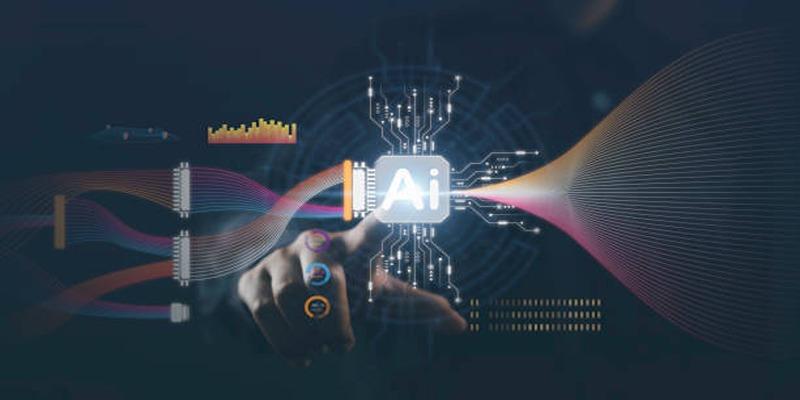Numerous Power BI reports and model insights rely on date calculations. DAX provides flexible date functions and powerful time intelligence features for reports. Step-by-step practice with straightforward examples helps beginners build confidence. A properly structured date table and consistent relationships ensure reliable and efficient computations. Understand row and filter contexts, and how CALCULATE alters expression evaluation in DAX.
For dynamic aggregation in visuals, use measures instead of calculated columns. Use small test queries, clear measure names, and comments to make learning and debugging easier. Practice with examples such as year-to-date, parallel period, and rolling totals to see variations. When constructing measures, follow established procedures to prevent unexpected filter behaviour. Once the basics are solid, progress to more advanced time intelligence scenarios. Always use the same date formats in all tables.

Why a Proper Date Table Matters
Date tables anchor the majority of DAX date computations in models. Accuracy and time intelligence features are unlocked by correctly marking a date table. Without a proper calendar, filter results may be inaccurate or incomplete. A continuous, gap-free range supports range queries and period logic. Add columns for the quarter, day of the week, year, month number, and month name.
When necessary, include fiscal and ISO week columns for regional reporting. Verify relationships to fact tables and use clear date formats. Throughout the model, ensure that the date column employs the appropriate data type. To help others understand the design decisions, note the date range and any unique columns that may be present. Planning helps avoid common mistakes in measures and visuals later on.
How to Create a Date Table in DAX
Using DAX and the CALENDAR or CALENDARAUTO functions, create a date table. For predictable ranges, CALENDAR needs clear start and end dates. CALENDARAUTO uses model data to determine the range; however, boundaries should be manually checked. For clarity, include calculated columns for the names of the weekdays, quarter, month, and year. To enable time functions, mark the table in the model settings as a Date Table.
Make sure there are no nulls in the date table and that the correct data type is used. If the business requires it, include columns for ISO week or fiscal start logic. To strike a balance between functionality and performance, keep the table compact but comprehensive. When the source data exceeds the current limit, rebuild or expand the table. Before relying on time intelligence measures in reports, ensure the table is accurate and complete.

Core Time Intelligence Functions and How to Use Them
Learn the fundamental time intelligence functions, such as PARALLELPERIOD, SAMEPERIODLASTYEAR, and TOTALYTD. Using filters, TOTALYTD adds up the values from the beginning of the year to a chosen date. For comparisons, SAMEPERIODLASTYEAR provides a matching period from the previous year. For flexibility, PARALLELPERIOD moves a range of dates by months, quarters, or years.
To purposefully override filter context, combine these functions with CALCULATE. For custom ranges not covered by built-ins, use DATESBETWEEN and DATESINPERIOD. When using time functions, do not rely on implicit assumptions about the model. To ensure functions yield the desired results, test them on representative reports or datasets. Measures should have clear names that specify their purpose and time frame. Proper testing ensures that comparisons are consistent across various slicers and filters.
Rolling Totals and Moving Averages
By combining values over a sliding window, rolling totals show trends. To create rolling measures, use DATESINPERIOD or DATESBETWEEN with the CALCULATE function. A 30-day rolling sum that adjusts to the current filter context is one example. For stakeholders, moving averages reduce noise and draw attention to underlying patterns. To accurately calculate moving averages, use AVERAGEX over a collection of dates.
Keep time windows balanced to avoid hiding short-term signals or spikes. Label measures clearly so stakeholders can understand the calculation window and process. To verify anticipated behavior, test rolling windows across various time ranges. Optimize the date table to effectively support these computations in exports and visuals, and consider performance when working with large windows.
Handling Fiscal Years and Non-Standard Calendars
In many businesses, fiscal years begin in a month other than January. To ensure accuracy, add fiscal year and fiscal quarter columns to the date table. Assign fiscal labels according to the month number using a switch or basic math. When combining results, take care to account for leap years and partial fiscal periods. For accurate year comparisons, use SAMEPERIODLASTYEAR with adjusted fiscal columns.
Document fiscal logic so it can be easily updated or reused by others. Verify alignment by comparing fiscal measures to accounting reports. Documentation should clearly illustrate how fiscal calculations relate to calendar dates. When stakeholders expect numbers from planning or accounting systems, it is easier to avoid misunderstandings when rules are clear.
Debugging DAX and Performance Tips
Large iterators and row-by-row operations are frequently the cause of slow computations. For speed, choose measures and aggregation functions over calculated columns. Measures can be made more readable and require less repetitive work by using variables. Use simple visual aids or short-term debugging techniques to test intricate components independently. Use VALUES and ALL selectively to manage common filter context issues.
Keep the model neat by eliminating unnecessary columns and, whenever possible, compressing the data. To enhance visual performance, monitor query plans and optimize relationships to improve efficiency. When necessary, break up complex logic into smaller, testable components to identify bottlenecks. When troubleshooting, use descriptive measure names to help developers and users quickly track dependencies and purpose.
Conclusion
Gaining proficiency in DAX date computations enables you to see trends more clearly and make wiser choices. For time intelligence support, start with a well-structured date table and mark it accordingly. For flexible aggregations, use measures; for speed and clarity, use variables. Regularly practice common patterns such as year-to-date, rolling totals, and year comparisons. For preventing confusion later, debug using small tests and document fiscal rules. To verify expected behavior, use test measures and adhere to basic naming guidelines in visuals. Maintain a concise reference of patterns and tests to speed up future work and ensure report accuracy.